The new Envestnet | Tamarac release delivers many new opportunities to connect with clients. By using our new functionality to streamline workflows, uncover valuable insights, and brand your mobile app, you can create a more personalized advisor-client experience. Here are the highlights:
Client Portal Mobile App Updates
1. Add your logo and branding to the client portal mobile app
Clients know and trust your brand. That’s why we encourage users to make the mobile app an extension of their brand. Once you customize your app, it’ll appear in the Apple and Google app stores bearing a user’s firm’s name and logo, and these elements will also appear on the sign-in screen and loading page along with their own terms of use, privacy policy, and data promise. For more information, see Create a Branded Mobile App.
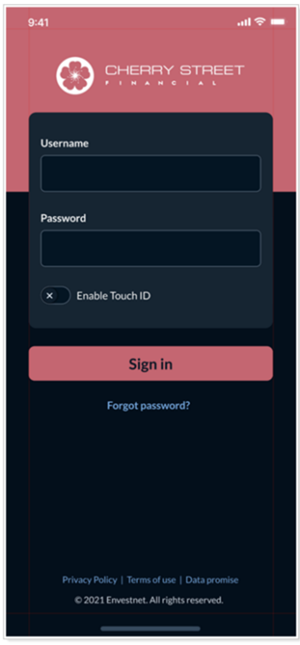
2. Edit data source and date for widgets
Mobile app widgets previously showed the date and account selected on the desktop dashboard. But with our newest enhancement, users can now set the data source and the date or date period for each widget in the mobile app. This added flexibility makes it easier to manage the app’s data and locate data sources and dates.
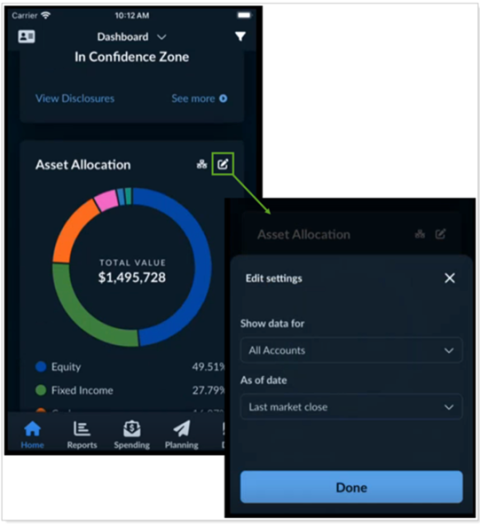
3. New mobile app reports and widgets: Summary; Income & Expenses; Committed Capital
In order to give users and their clients a clearer financial picture on the go, we’ve added the following reports and features to the mobile app:
- Summary Report, includes the chart, summary table, and report table, optimized for mobile.
- Income & Expenses Report, shows the information from the desktop report in a reorganized, mobile-friendly format.
- Committed Capital Reports, when users include Committed Capital widgets in the Reports template, clients will now see them in the mobile app. This includes both the calendar version of the widget and the summary version.
Client Portal Updates
1. Introducing the Allocation Over Time Report and Widget
We know how important the Allocation Over Time chart is for helping clients visualize how their holdings have changed over a given date range. With our new release, users can add an all-new Allocation Over Time report and widget to the client portal Reports section and dashboard. This new functionality enables clients to choose how they’d like to group their assets so they can view their data in a way that makes sense to them.
2. Manage the Data Source for Multiple Widgets at the Same Time
While the client portal dashboard provides users and their clients with an overview of their financial situation, it can be confusing when different widgets may display data from different accounts or groups. To make the dashboard clearer, users can now set the data source for multiple widgets simultaneously using the new global Show data for list. This enhancement is designed to give clients greater confidence in their dashboard results.
3. Allow Clients to Export Data Directly from Client Portal Reports
The portal is designed to offer clients unparalleled access to their financial data. And with our newest release, users’ clients can now export that data from report pages for further review, analysis, or their own recordkeeping.
4. Introducing the Committed Capital Report
If you use the Committed Capital Report in Tamarac Reporting, you know that it’s a valuable resource for tracking venture capital funds, fostering transparency, and keeping clients informed about the status of their investments. That’s why we’ve added the report to the client portal. On the Report page in the portal, users will find multiple grouping options, managed and unmanaged assets, and all the other familiar features you use in Tamarac Reporting. Users can also add a widget that provides a detailed fulfillment tracker of all the committed capital in an account or group.
5. See More Target Allocation and Tax Status Data in Reports and Widgets
The client portal now allows users to present clients with a detailed, side-by-side view of their current and target asset allocations and taxable and non-taxable accounts. With target allocation added to the asset allocation page and widget, clients can easily see and compare allocation charts, values, and percentages, allowing them to make more informed decisions and build trust as they see their portfolio aligning with the targets you set.
On the Realized Gains/Losses page and widget in the client portal, users can choose to include or exclude non-taxable accounts. This customization makes it easy to create reports tailored to a clients’ exact needs.
Our roadmap is focused on you
We continuously innovate and enhance our tech and user experience to empower your success. Stay tuned for regular updates and learn how our robust reporting and trading solutions can help you deliver the customized performance tools and resources your clients need. Visit www.tamaracinc.com or give us a call at 866-525-8811 for direct support.
